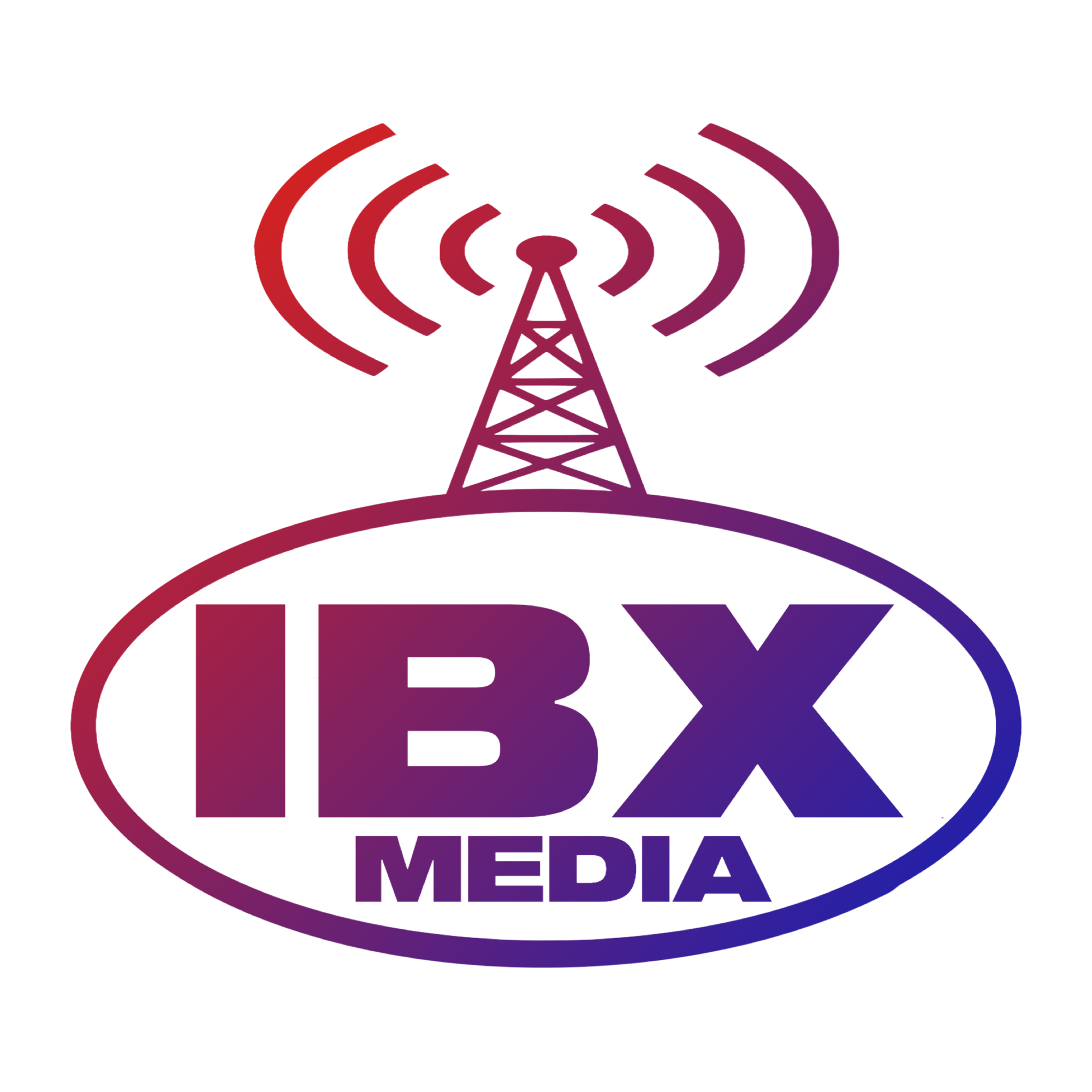Set up for the IBX Rode clip on mics with iPhone.
1. Remove both transmitters from the case – their LED’s will begin to flash, indicating they are now powered on.
2. Remove the receiver from the cas and connect it directly to your iPhone. Its LEDs will flash to indicate it is pairing, then remain solid when paired.
3. Start recording!